If you are using the Power Pack for the first time
1. Ensure it is fully charged (plug in the charger and wait for the LED on the charger brick to turn green)
2. Power up the battery in your Power Pack battery
- This can be done either by pressing firmly on the Power Pack bag, near the I/O symbol
- Alternatively, use the included connector cleaning tool to reach in through the charging cutout to flick the battery switch
- See the GIF below for guidance on this
Once you have completed the inital battery power up
1. Simply press and hold the middle '⚫' button on the top of the Power Pack
2. The LEDs should then light up, showing the power level and battery level - your Power Pack is now ON!