efore we begin, you will need the following tools:

Your Brompton luggage block adapter kit should contain the following:

Now that we’ve ensured we have all the right tools and parts required for installation, let’s begin!
Step 1: Remove your existing luggage block & any associated screws from the from the front post of your Brompton. It should look something like this:

Step 2: Position the Swytch Brompton Block over the mounting holes where the old luggage block used to be, ensuring that the side marked ‘THIS SIDE DOWN’ is facing downwards.
Step 3: Using your 4mm Allen key, secure the block to your bike, first placing the washers on the bolt as shown (locking washer first, followed by the larger washer). Starting with the top bolt, you may need to apply some light upward force to ensure correct positioning.

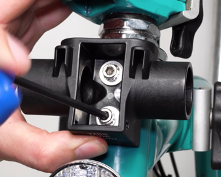

Step 4: Grab your Swytch handlebar bracket and remove the tension strap and rubber spacers – these will not be needed for a Brompton block installation. Fit the bracket over the block and tighten the bolt on top for each side.

Step 5: Once the bracket is secured, we will need to shorten the length of the motor cable coming from the bracket. Make a loop from the cable the length of the block, holding it in place with a cable tie. Thread this through the centre of the block before connecting the cable to the motor hub.

Step 6: Use the extension cable(s) to connect the PAS cable (as well as any other accessories you may have) to the bracket, carefully routing the cables in line with the existing brake cables (using cable ties for cable management) to ensure that the Brompton folding and steering mechanisms are not affected.
Step 7: To finish our installation, check that the Brompton still folds and steers as normal with the new cables and components added.